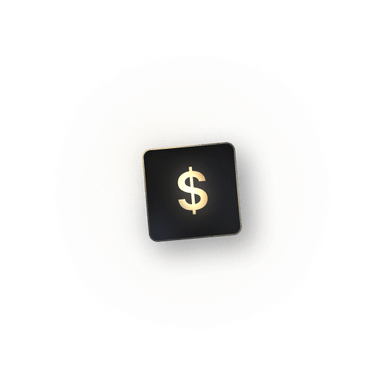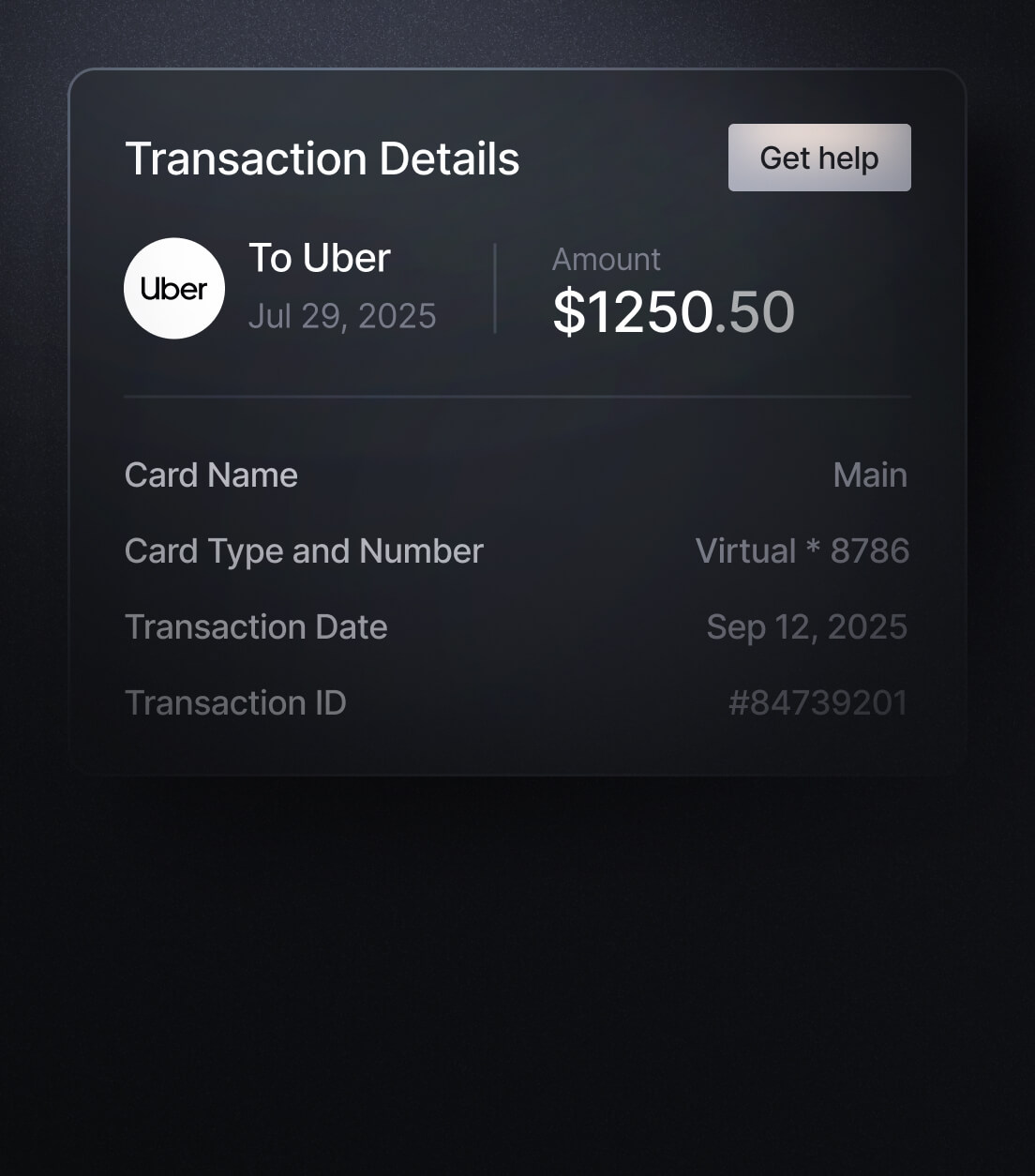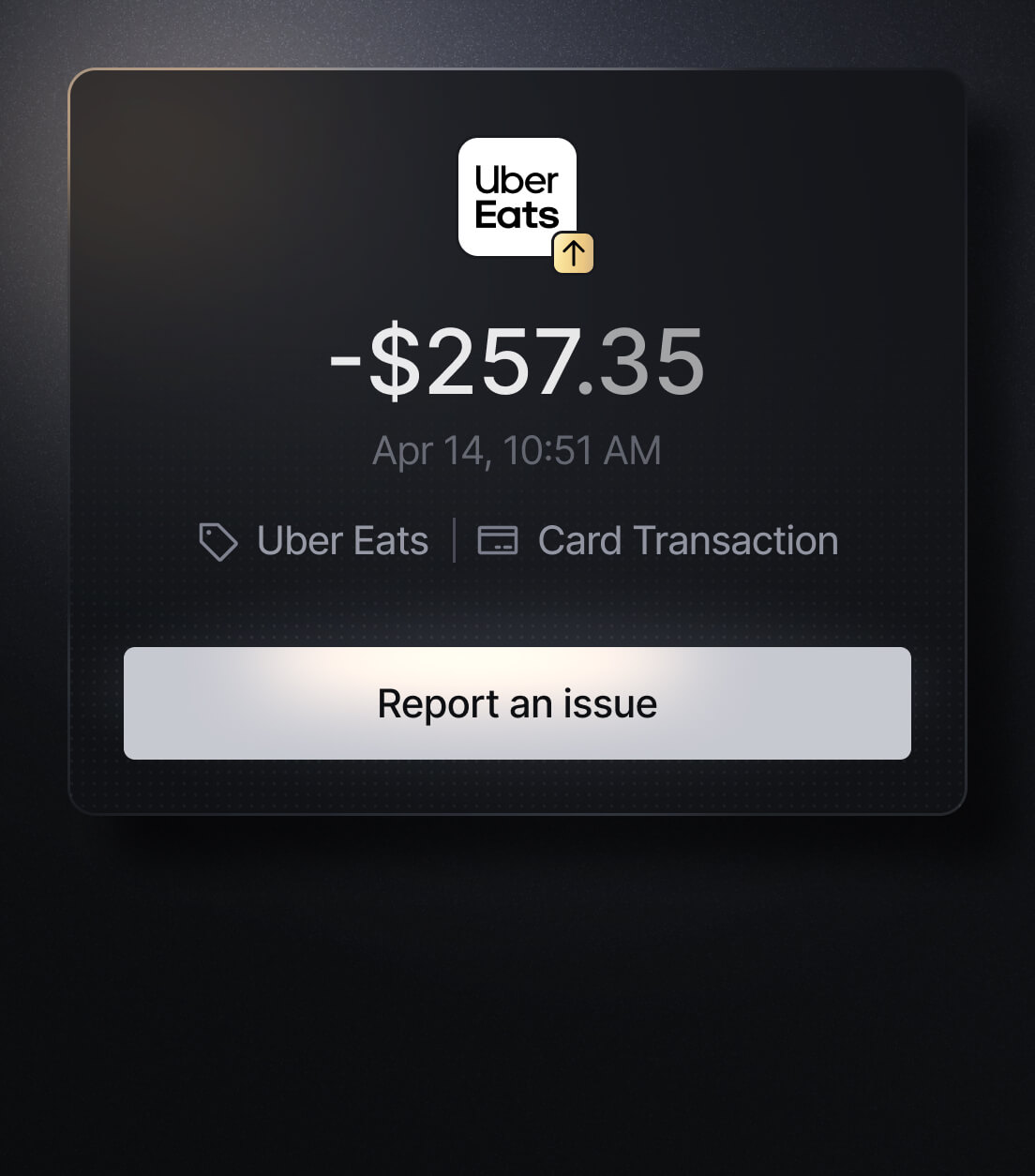Unknown chargesmean unknown risk
Understand your business exposure before it compounds.
Seeing a VERIZON charge on your statement?
Common ways VERIZON charges could appear on your statement
- VZWRLSSE2482-01
- VERIZON WRLS M4386-01
- VZWRLSSX4741-01
- Verizon Wrls 28964-01
- VERIZON WRLS M0084-01
- VERIZON WIRELESS RETAILER
- VZWRLSSIVR VB
- VERIZONONETIMEPAYMENT
- VZWRLSSBILL PAY VW
- VZWRLSSPREPAID PYMNT
- VZWRLSSBILL PAY
- VZWRLSSONETIMEPAY
- VZWRLSS APOCC VISN
- VERIZON WIRELESS
- VERIZONDEVICE PAYMENT
- VERIZON*ACCESSORIES
- VERIZON AUTOPAY
- CHECKCARD VERIZON WIRELESS
- POS PURCHASE VERIZON
- PRE-AUTH VERIZON
What is Verizon?
Verizon Communications Inc., often referred to as “Verizon” or “Verizon Wireless” in statements, is a U.S.-based telecommunications company that offers mobile wireless service, home internet , TV, and related connectivity solutions. The company provides consumer mobility plans, home broadband, device financing, and business network services. Learn more on their site.
Common causes for VERIZON charges
Here are 6 common reasons you might see a Verizon charge on your statement:
- Monthly wireless plan payment or taxes/fees for your Verizon Wireless account.
- One-time payment you made toward your mobile bill.
- Device financing or upgrade fees charged at purchase or on your next bill.
- Accessories purchased at a Verizon store or online.
- Pre-authorization hold placed when paying or updating a saved card.
- Auto Pay enrollment applying your monthly discount and triggering a scheduled charge.
Decoding VERIZON charge tags
Because Verizon uses multiple brands and payment flows, charges can appear under slightly different descriptors:
- VZWRLSS is an abbreviation for Verizon Wireless (mobile service and device billing).
- BILL PAY is a regular bill payment; ONETIMEPAY is a single, manual payment.
- APOCC VISN/VISE is a backend billing/authorization descriptor sometimes seen on Verizon Wireless charges
- AUTOPAY is a scheduled payment set up in your account settings (can include a monthly discount on eligible plans)
- CHECKCARD / POS PURCHASE / PRE-AUTH refer to how your bank processed the transaction (debit, in-person point-of-sale, or a temporary authorization hold)
What to do
if you
don’t recognize this charge
Spot, verify, and resolve suspicious charges in minutes.
Easily Identify Every Charge with Slash
See exactly where, when, and how each charge occurred with Slash’s detailed card logs and automated expense tracking.