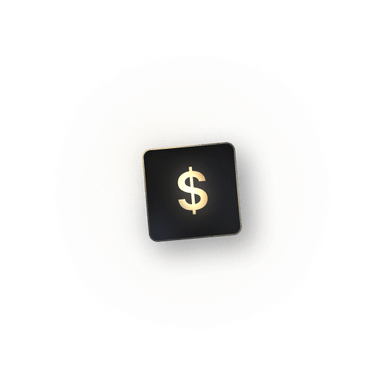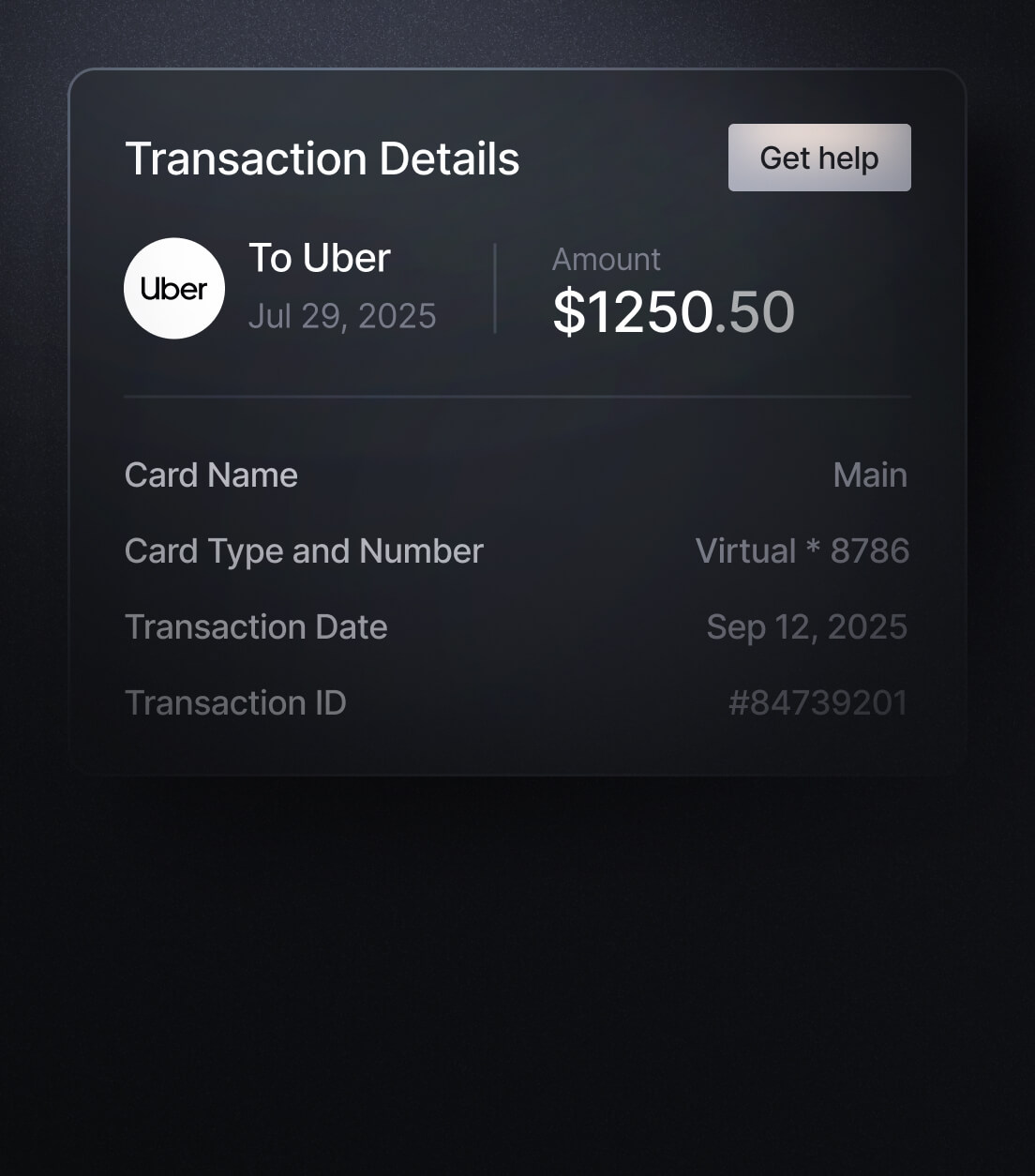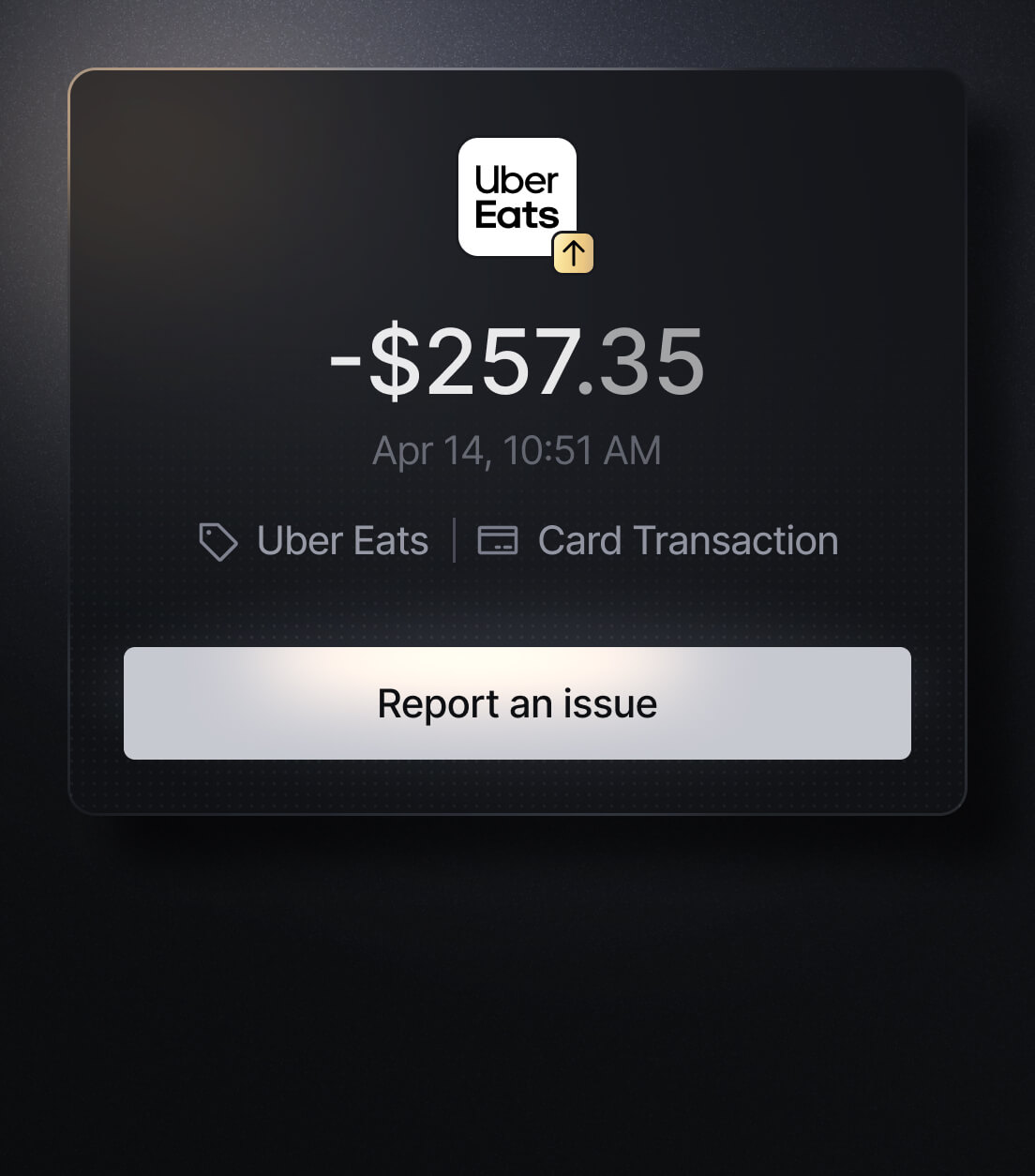Unknown chargesmean unknown risk
Understand your business exposure before it compounds.
Seeing a TASKRABBIT charge on your statement?
Common ways TASKRABBIT charges might appear on your statement
- TASKRABBIT
- TASKER ON TASKRABBIT
- TASKRABBIT *SERVICES
- TASKRABBIT *HELP
- TASKRABBIT *XYZ (various suffixes)
- POS DEBIT TASKRABBIT
- POS PURCHASE TASKRABBIT
What is TaskRabbit?
TaskRabbit is an online marketplace that matches clients with local freelance Taskers who provide services such as home repairs, cleaning, delivery, furniture assembly, and more. The platform handles booking, payments, and support between clients and Taskers. Learn more at taskrabbit.com.
Common causes for TASKRABBIT charges
- Payment for a completed Tasker service (hourly or fixed-rate work).
- Service or platform fees added to your task total.
- Tips or reimbursements to Taskers for approved expenses.
- Refunds or credits if a Task is canceled, disputed, or adjusted.
Decoding TASKRABBIT charge tags
- TASKRABBIT identifies the marketplace / service.
- TASKER ON TASKRABBIT indicates the cost tied directly to the Tasker’s work.
- Suffixes like *SERVICES or *HELP reflect how the bank formats the descriptor.
- POS DEBIT / POS PURCHASE show how the transaction was processed (card, point-of-sale).
- Variations may bundle fees, support charges, or taxes into the descriptor.
What to do
if you
don’t recognize this charge
Spot, verify, and resolve suspicious charges in minutes.
Easily Identify Every Charge with Slash
See exactly where, when, and how each charge occurred, complete with merchant names, payment types, and connected team cards with Slash’s detailed card logs and expense tracking tools.